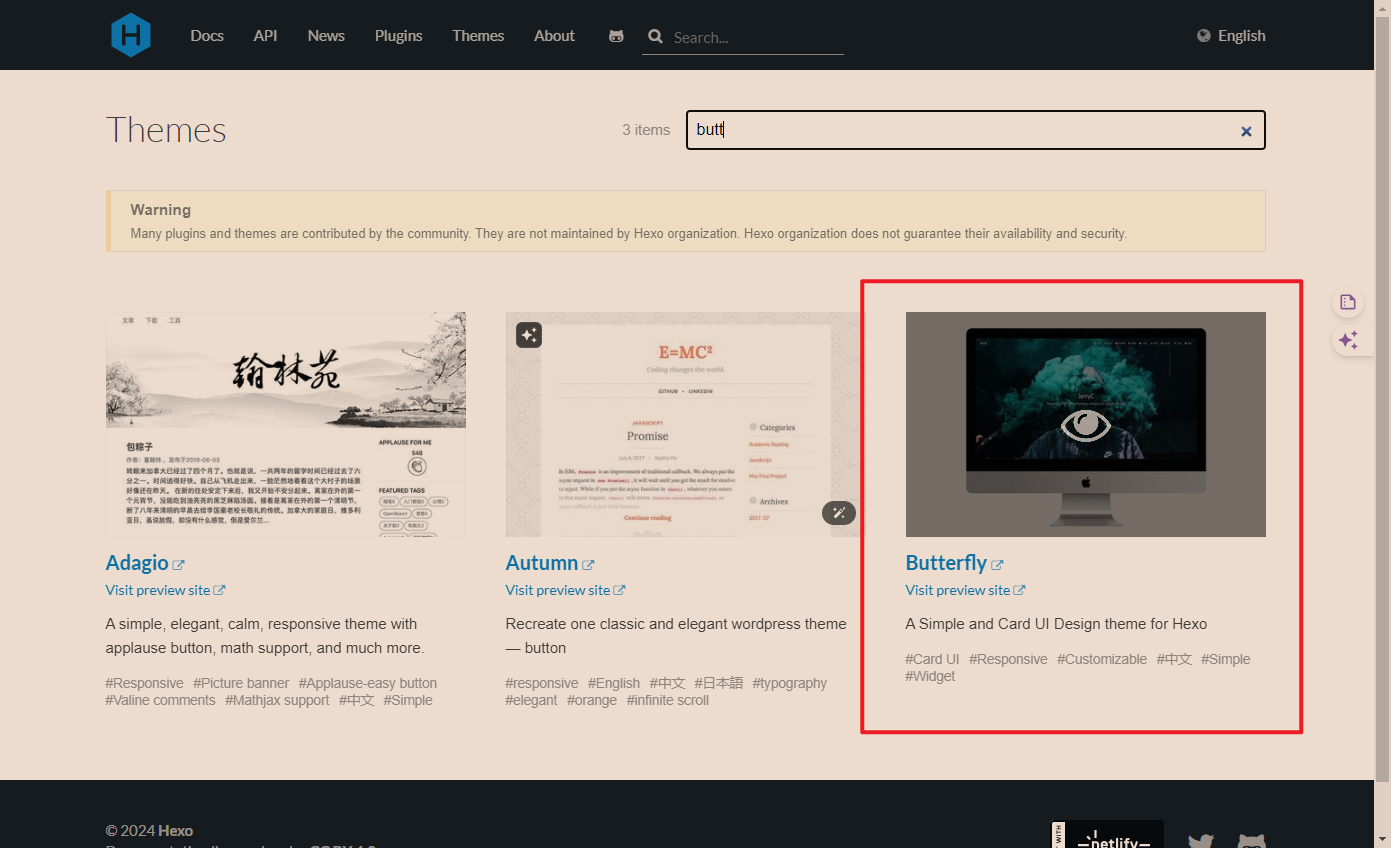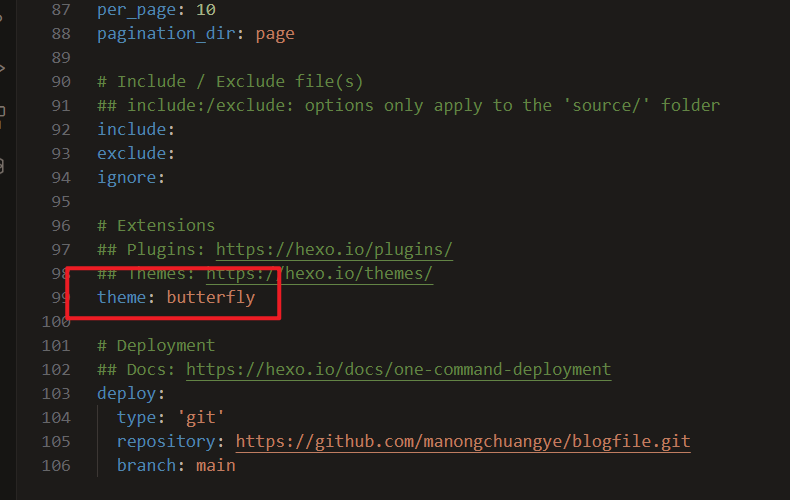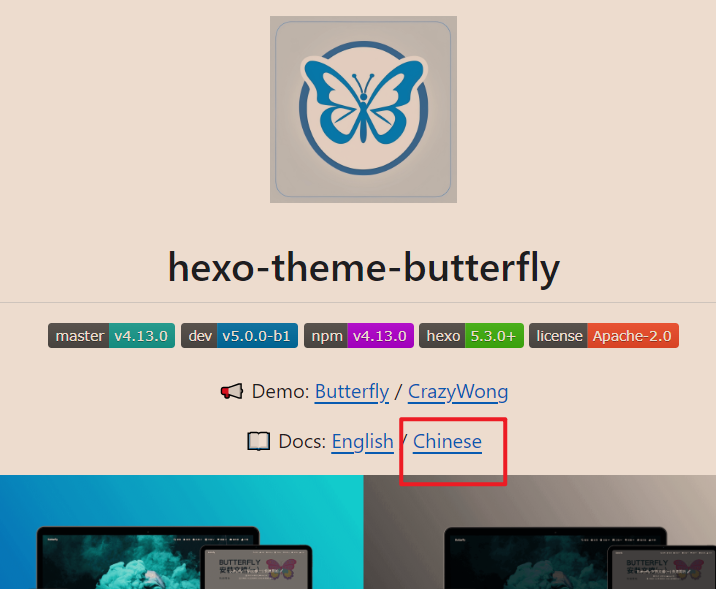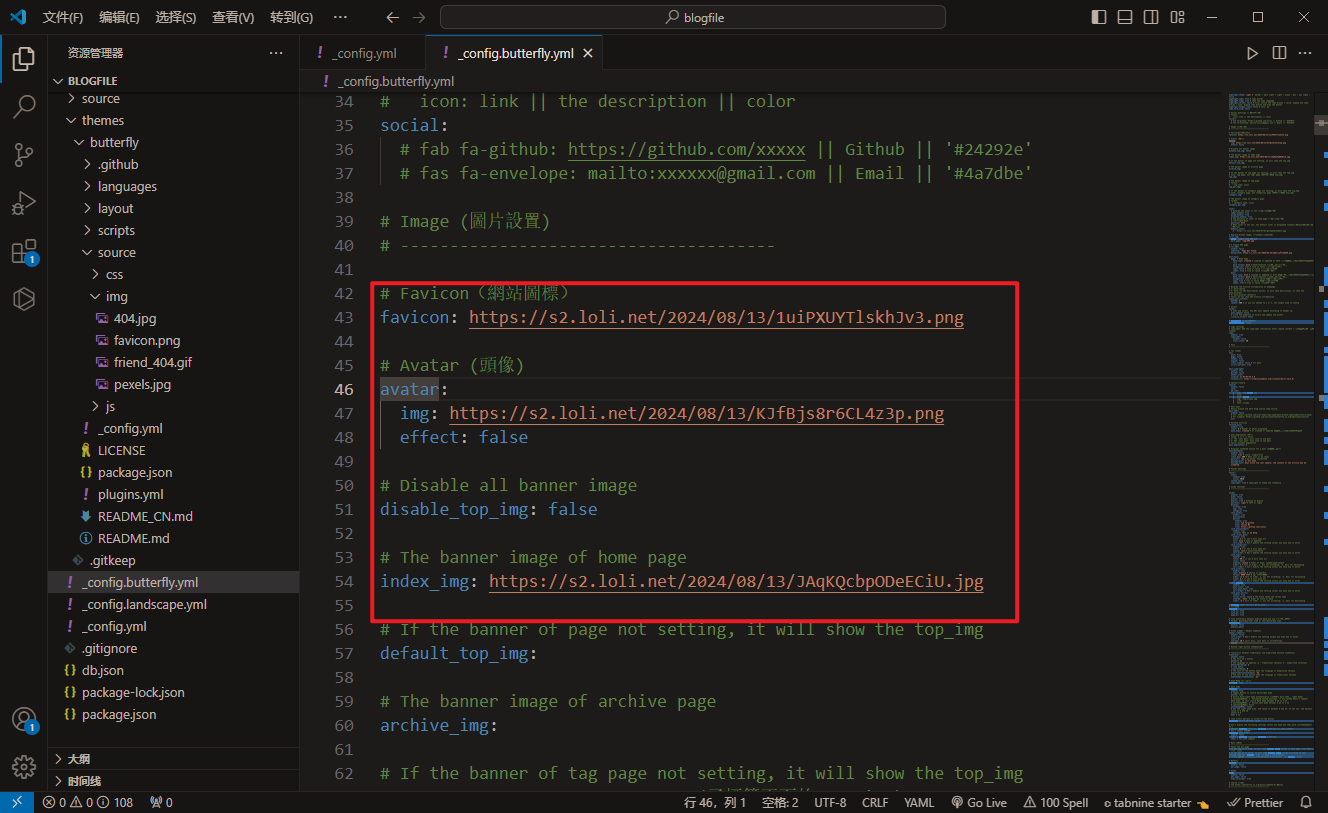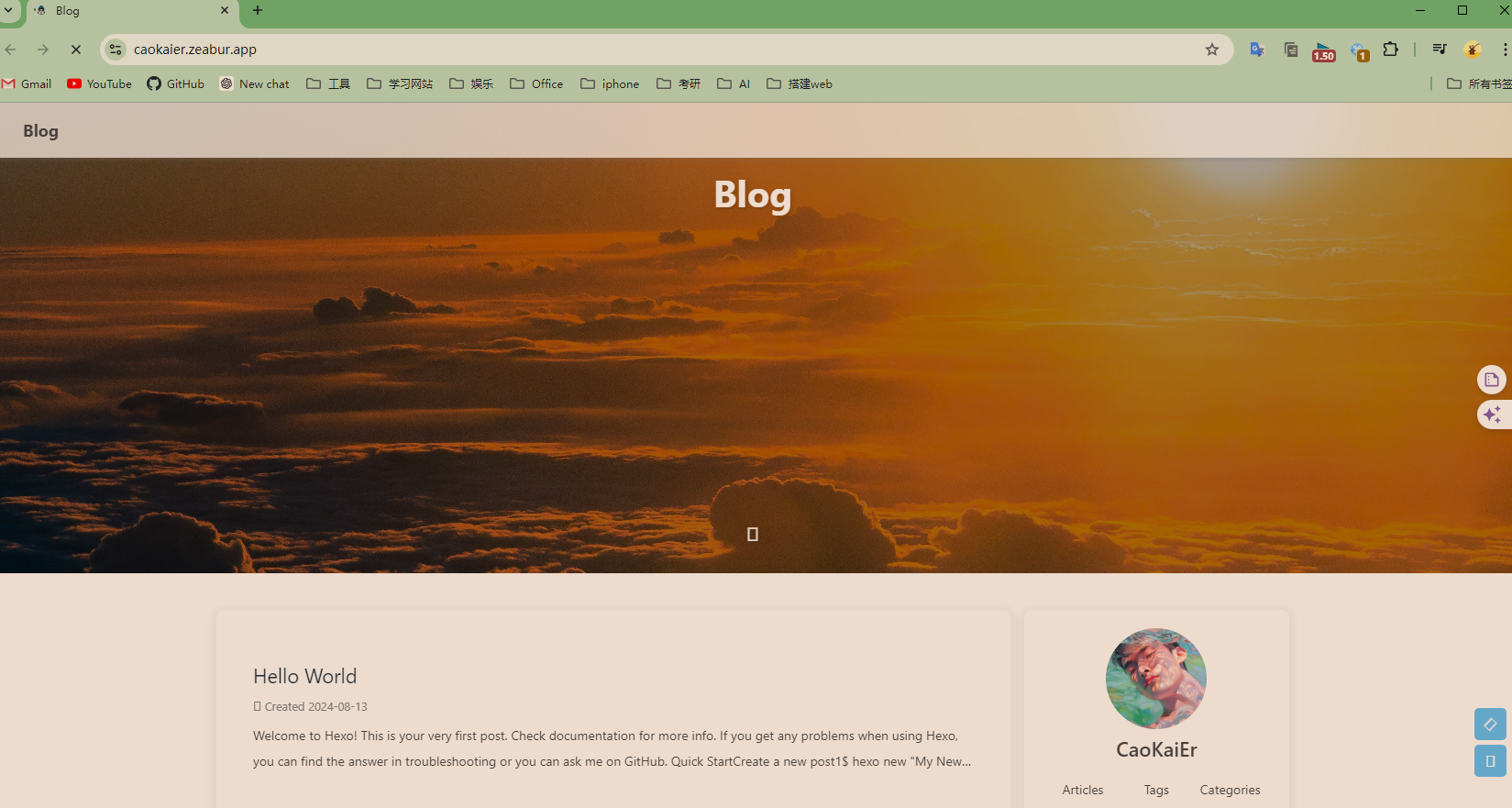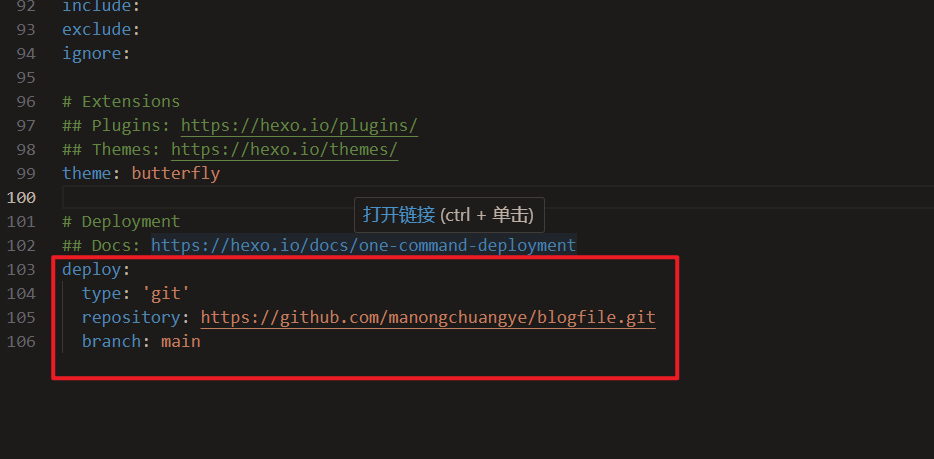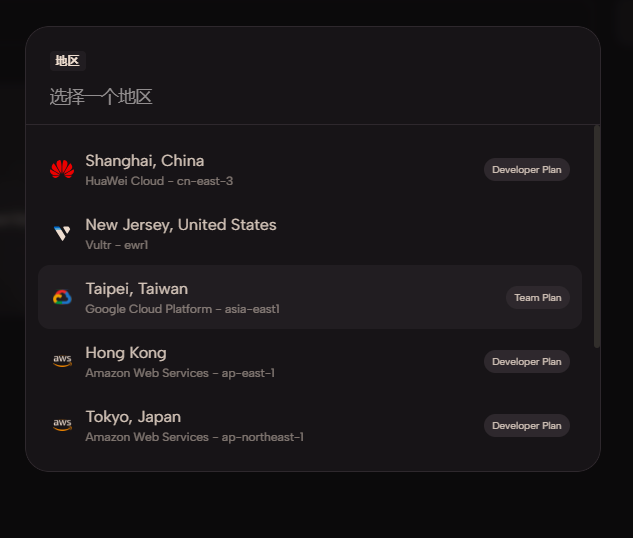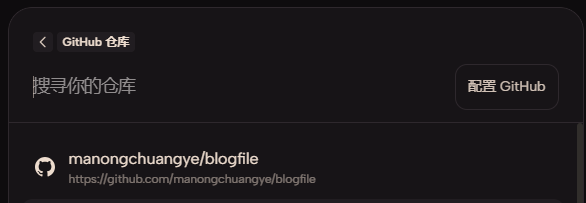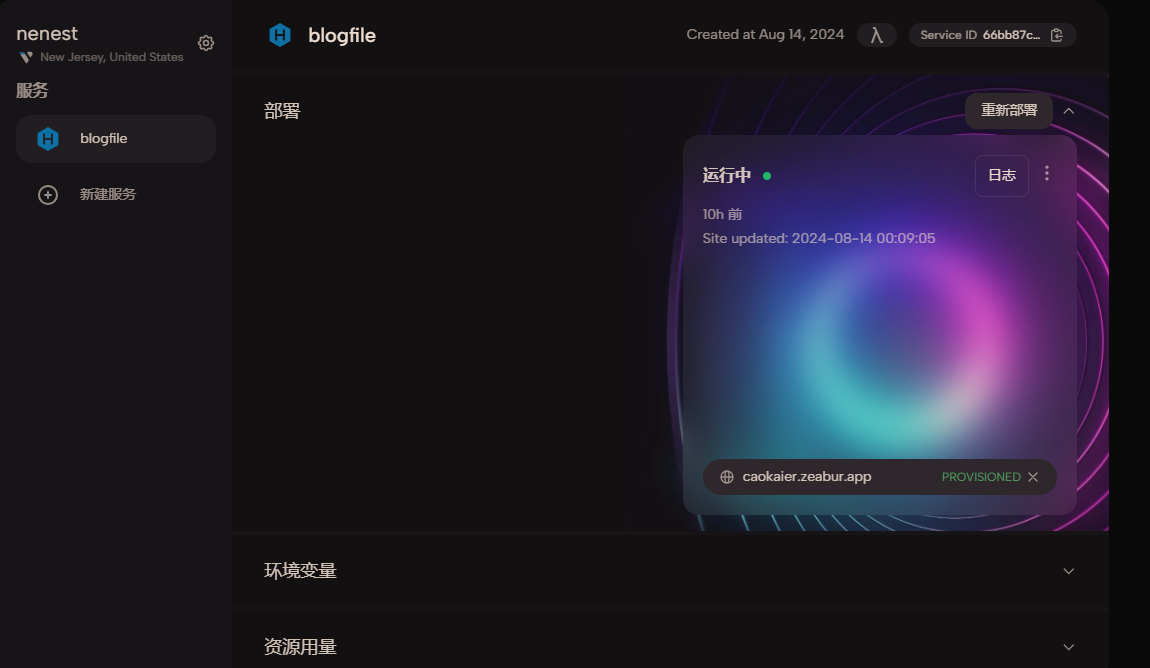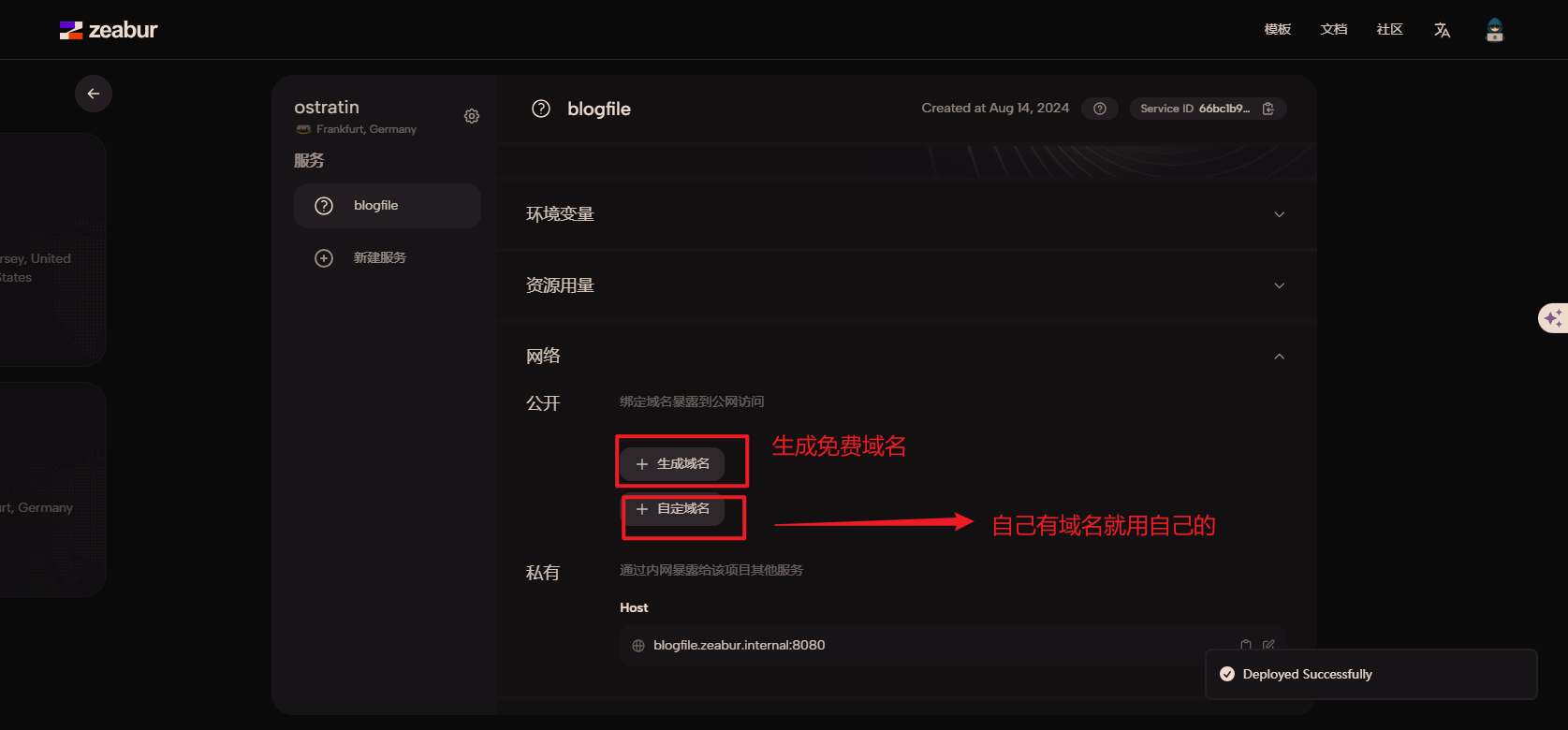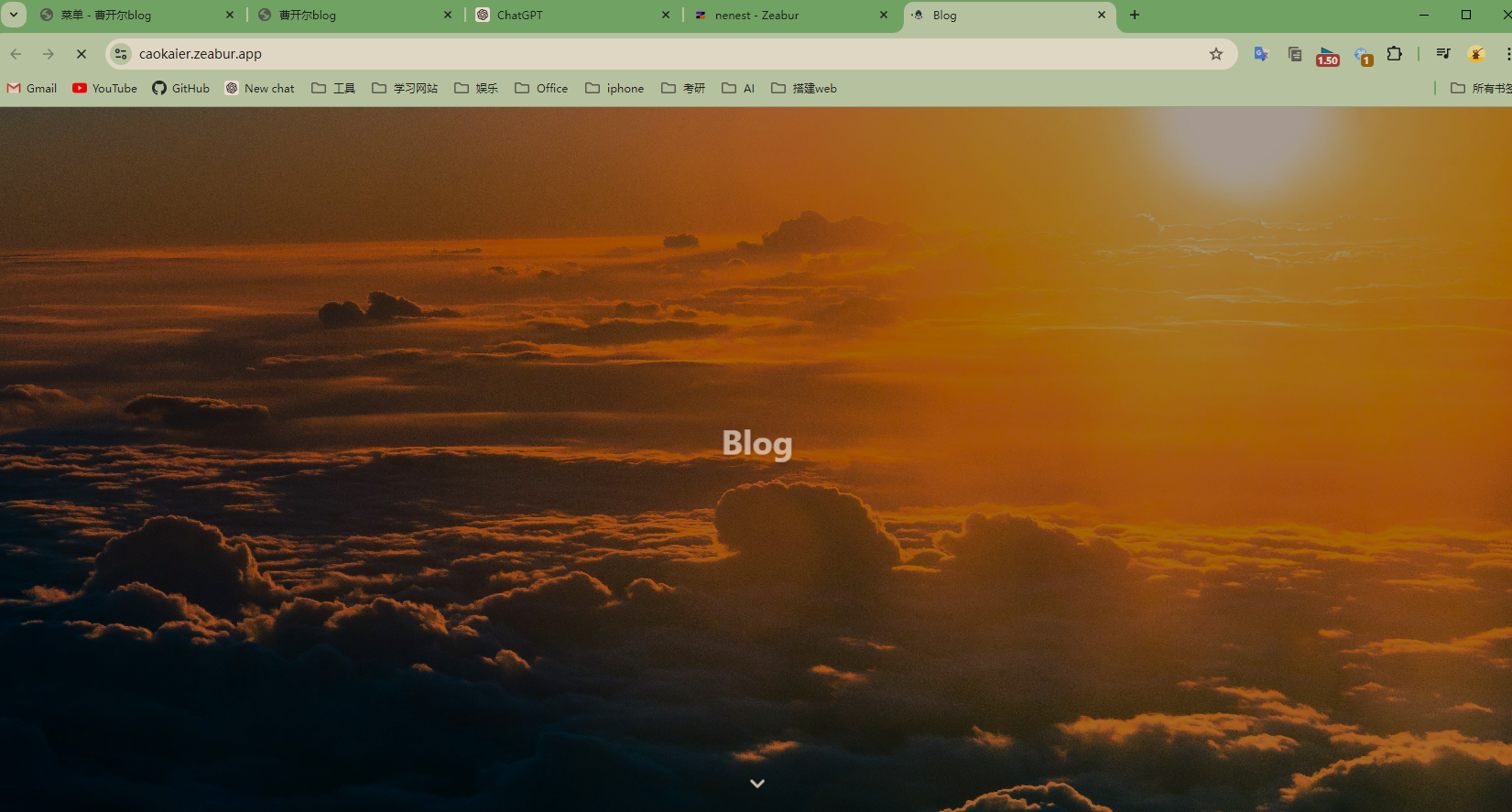1
2
3
4
5
6
7
8
9
10
11
12
13
14
15
16
17
18
19
20
21
22
23
24
25
26
27
28
29
30
31
32
33
34
35
36
37
38
39
40
41
42
43
44
45
46
47
48
49
50
51
52
53
54
55
56
57
58
59
60
61
62
63
64
65
66
67
68
69
70
71
72
73
74
75
76
77
78
79
80
81
82
83
84
85
86
87
88
89
90
91
92
93
94
95
96
97
98
99
100
101
102
103
104
105
106
107
108
109
110
111
112
113
114
115
116
117
118
119
120
121
122
123
124
125
126
127
128
129
130
131
132
133
134
135
136
137
138
139
140
141
142
143
144
145
146
147
148
149
150
151
152
153
154
155
156
157
158
159
160
161
162
163
164
165
166
167
168
169
170
171
172
173
174
175
176
177
178
179
|
beast@gentle-beast MINGW64 /d
$ hexo init blogfile
INFO Cloning hexo-starter https://github.com/hexojs/hexo-starter.git
INFO Install dependencies
warning hexo > warehouse > cuid@2.1.8: Cuid and other k-sortable and non-cryptog
raphic ids (Ulid, ObjectId, KSUID, all UUIDs) are all insecure. Use @paralleldri
ve/cuid2 instead.
warning hexo-renderer-marked > jsdom > abab@2.0.6: Use your platform's native at
ob() and btoa() methods instead
warning hexo-renderer-marked > jsdom > data-urls > abab@2.0.6: Use your platform
's native atob() and btoa() methods instead
warning hexo-renderer-marked > jsdom > domexception@4.0.0: Use your platform's n
ative DOMException instead
warning hexo-renderer-stylus > stylus > glob@7.2.3: Glob versions prior to v9 ar
e no longer supported
warning hexo-renderer-stylus > stylus > glob > inflight@1.0.6: This module is no
t supported, and leaks memory. Do not use it. Check out lru-cache if you want a
good and tested way to coalesce async requests by a key value, which is much mor
e comprehensive and powerful.
WARN Failed to install dependencies. Please run 'npm install' in "D:\blogfile"
folder.
#这里报错依赖
beast@gentle-beast MINGW64 /d
$ cd blogfile/
beast@gentle-beast MINGW64 /d/blogfile
$ ls
_config.landscape.yml node_modules/ scaffolds/ themes/
_config.yml package.json source/
#使用cnpm手动安装
beast@gentle-beast MINGW64 /d/blogfile
$ cnpm install
√ Installed 10 packages on D:\blogfile
√ All packages installed (used 36ms(network 27ms), speed 0B/s, json 0(0B), tarba
ll 0B, manifests cache hit 0, etag hit 0 / miss 0)
#生成静态文件又报错,报错显示highlight.js 模块可能中出现了语法错误
beast@gentle-beast MINGW64 /d/blogfile
$ hexo g
INFO Validating config
INFO Start processing
FATAL Something's wrong. Maybe you can find the solution here: https://hexo.io/d
ocs/troubleshooting.html
D:\blogfile\node_modules\highlight.js\lib\languages\isbl.js:1806
// enum TE
SyntaxError: Unexpected end of input
at wrapSafe (node:internal/modules/cjs/loader:1281:20)
at Module._compile (node:internal/modules/cjs/loader:1321:27)
at Module._extensions..js (node:internal/modules/cjs/loader:1416:10)
at Module.load (node:internal/modules/cjs/loader:1208:32)
at Module._load (node:internal/modules/cjs/loader:1024:12)
at Module.require (node:internal/modules/cjs/loader:1233:19)
at require (node:internal/modules/helpers:179:18)
at Object.<anonymous> (D:\blogfile\node_modules\highlight.js\lib\index.js:88
:31)
at Module._compile (node:internal/modules/cjs/loader:1358:14)
at Module._extensions..js (node:internal/modules/cjs/loader:1416:10)
at Module.load (node:internal/modules/cjs/loader:1208:32)
at Module._load (node:internal/modules/cjs/loader:1024:12)
at Module.require (node:internal/modules/cjs/loader:1233:19)
at require (node:internal/modules/helpers:179:18)
at highlightUtil (D:\blogfile\node_modules\hexo-util\dist\highlight.js:19:16
)
at Hexo.highlightFilter (D:\blogfile\node_modules\hexo\dist\plugins\highligh
t\highlight.js:41:12)
at SyntaxHighlight.exec (D:\blogfile\node_modules\hexo\dist\extend\syntax_hi
ghlight.js:21:24)
at D:\blogfile\node_modules\hexo\dist\plugins\filter\before_post_render\back
tick_code_block.js:49:44
at String.replace (<anonymous>)
at Hexo.backtickCodeBlock (D:\blogfile\node_modules\hexo\dist\plugins\filter
\before_post_render\backtick_code_block.js:11:36)
at Hexo.tryCatcher (D:\blogfile\node_modules\bluebird\js\release\util.js:16:
23)
at Hexo.<anonymous> (D:\blogfile\node_modules\bluebird\js\release\method.js:
15:34)
beast@gentle-beast MINGW64 /d/blogfile
$ npm update
npm warn deprecated inflight@1.0.6: This module is not supported, and leaks memo
ry. Do not use it. Check out lru-cache if you want a good and tested way to coal
esce async requests by a key value, which is much more comprehensive and powerfu
l.
npm warn deprecated glob@7.2.3: Glob versions prior to v9 are no longer supporte
d
npm warn deprecated abab@2.0.6: Use your platform's native atob() and btoa() met
hods instead
npm warn deprecated domexception@4.0.0: Use your platform's native DOMException
instead
npm warn deprecated cuid@2.1.8: Cuid and other k-sortable and non-cryptographic
ids (Ulid, ObjectId, KSUID, all UUIDs) are all insecure. Use @paralleldrive/cuid
2 instead.
added 3 packages, removed 1 package, and changed 224 packages in 3m
23 packages are looking for funding
run `npm fund` for details
beast@gentle-beast MINGW64 /d/blogfile
$ npm uninstall highlight.js
up to date in 1s
23 packages are looking for funding
run `npm fund` for details
beast@gentle-beast MINGW64 /d/blogfile
$ cnpm install highlight.js
√ Linked 1 latest versions fallback to D:\blogfile\node_modules\.store\node_modu
les
√ Installed 1 packages on D:\blogfile
√ All packages installed (1 packages installed from npm registry, used 7s(networ
k 7s), speed 0B/s, json 0(0B), tarball 0B, manifests cache hit 1, etag hit 1 / m
iss 0)
dependencies:
+ highlight.js ^11.10.0
beast@gentle-beast MINGW64 /d/blogfile
$ cnpm cache clean --force
npm WARN using --force Recommended protections disabled.
beast@gentle-beast MINGW64 /d/blogfile
$ rm -rf node_modules
beast@gentle-beast MINGW64 /d/blogfile
$ cnpm install
√ Linked 208 latest versions fallback to D:\blogfile\node_modules\.store\node_mo
dules
deprecate hexo-renderer-stylus@3.0.1 › stylus@0.62.0 › glob@^7.1.6 Glob versions
prior to v9 are no longer supported
deprecate hexo-renderer-stylus@3.0.1 › stylus@0.62.0 › glob@7.2.3 › inflight@^1.
0.4 This module is not supported, and leaks memory. Do not use it. Check out lru
-cache if you want a good and tested way to coalesce async requests by a key val
ue, which is much more comprehensive and powerful.
deprecate hexo-renderer-marked@6.3.0 › jsdom@20.0.3 › domexception@^4.0.0 Use yo
ur platform's native DOMException instead
deprecate hexo-renderer-marked@6.3.0 › jsdom@20.0.3 › abab@^2.0.6 Use your platf
orm's native atob() and btoa() methods instead
deprecate hexo@7.3.0 › warehouse@5.0.1 › cuid@^2.1.8 Cuid and other k-sortable a
nd non-cryptographic ids (Ulid, ObjectId, KSUID, all UUIDs) are all insecure. Us
e @paralleldrive/cuid2 instead.
√ Run 1 script(s) in 835ms.
√ Installed 11 packages on D:\blogfile
√ All packages installed (220 packages installed from npm registry, used 10s(net
work 10s), speed 553.16KB/s, json 155(1.17MB), tarball 4.36MB, manifests cache h
it 54, etag hit 53 / miss 89)
beast@gentle-beast MINGW64 /d/blogfile
$ hexo g
INFO Validating config
INFO Start processing
INFO Files loaded in 236 ms
INFO Generated: archives/2024/index.html
INFO Generated: archives/2024/08/index.html
INFO Generated: archives/index.html
INFO Generated: index.html
INFO Generated: fancybox/jquery.fancybox.min.css
INFO Generated: css/style.css
INFO Generated: js/jquery-3.6.4.min.js
INFO Generated: fancybox/jquery.fancybox.min.js
INFO Generated: js/script.js
INFO Generated: css/images/banner.jpg
INFO Generated: 2024/08/13/hello-world/index.html
INFO 11 files generated in 238 ms
beast@gentle-beast MINGW64 /d/blogfile
$ hexo s
INFO Validating config
INFO Start processing
INFO Hexo is running at http://localhost:4000/ . Press Ctrl+C to stop.
|